恐怖黎明 官方MOD使用教程 官方MOD怎么用 mod入门
- 来源:3DM论坛-aaaagq
- 作者:售梦者
- 编辑:售梦者

恐怖黎明 官方MOD使用教程 官方MOD怎么用 mod入门
先说明下,目前mod工具或游戏程序有点问题,可能需要等待更新后才方便MOD
1. 游戏中打开【AssetManager.exe】选择【work offline】。
【Working directory】
【Build directory】
【Tools directory】
都使用游戏路径就好。
(想多人合作mod需要开【SourceServer.exe】,用户名随意,密码不要,ip可以写本机127.0.0.1,)
2. AssetManager中解包游戏资源,使用【Tools】【Extract Game Files...】。
3. 在打开的文件夹中选择游戏目录,确认后等待解压完成。这一步解压主要可以解压【templates】用于修改.dbr文件
4. 准备工作都完成后,就可以开始建立自己的mod吧。
5. AssetManager中使用【Mod】【New...】,填一个mod名称就可以开始mod了。
6. AssetManager中使用【Database】【Import Record...】,选择你想要修改的文件导出到你的mod中。
7. AssetManager中找到刚刚导出的文件,双击就可以通过DBREditor修改。
8. 修改后保存,关闭DBREditor, AssetManager中使用build编译就完成了。
按照说明书上这是最简单的修改了,pdf上还明确提出同路径下同名文件会以我们修改后的的为准。
|
If these files are placed within your mod following the same folder structure as the base game (ex. database/records/items/gearhead/a01_head001.dbr), then any changes you make will overwrite the original file while you are running your mod. |
但实际上这样修改是没有效果的,官网论坛上也有人反映。
目前解决方法是完全编译database,或者新建技能名称,修改职业中关联到新的技能。
|
Figured it out and it indeed works. Changed (for Grasping Vines): database\records\ui\skills\class06\skill16.dbr database\records\skills\playerclass06\_classtree_c lass06 with the new name for the skill |

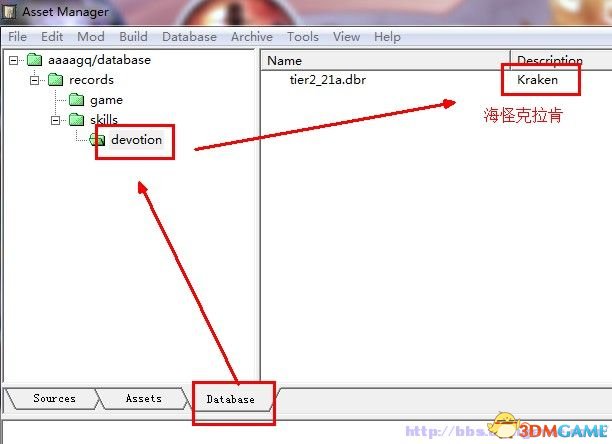
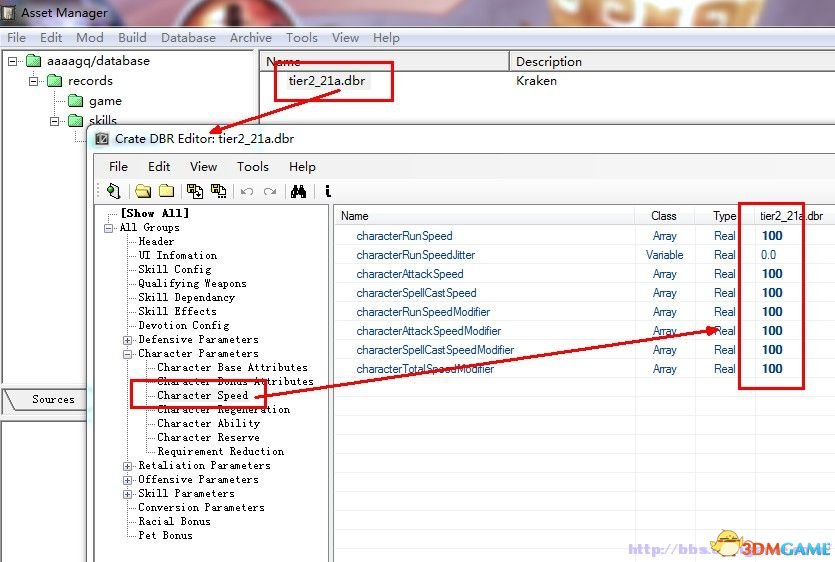

所以,为了实现修改,目前我们还要多一步:
将技能修改名称,将技能树中挂上新的名称,将UI显示位置挂上新的技能。
终于大功告成:
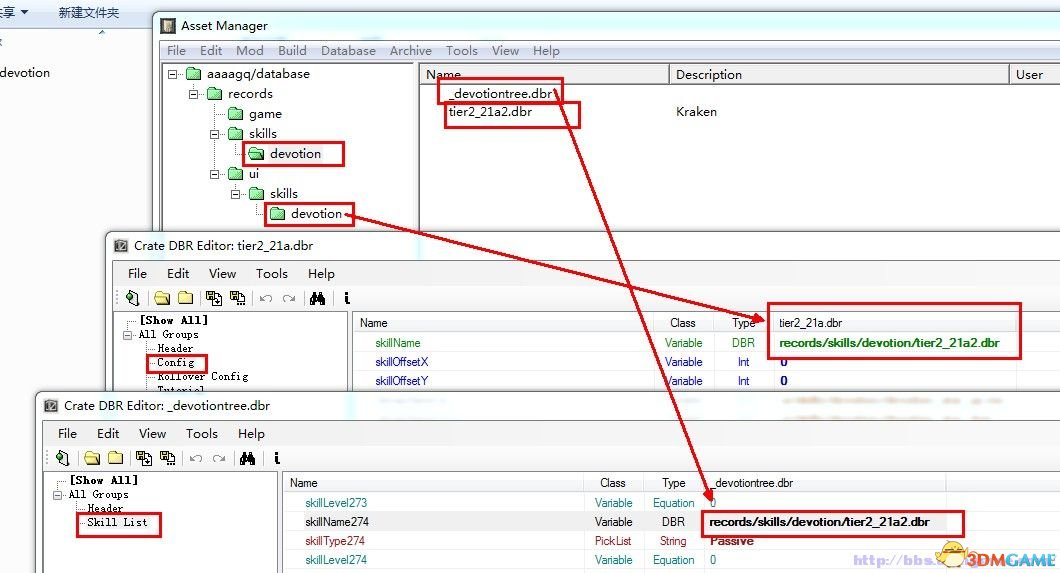

点击进入3DMGAME《恐怖黎明》游戏论坛专区
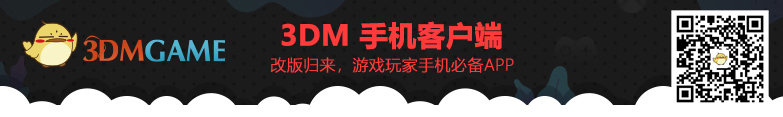



























玩家点评 (0人参与,0条评论)
热门评论
全部评论