远征军维京存档修改教程 远征军维京存档怎么修改
- 来源:thegoldway
- 作者:智慧果
- 编辑:ChunTian

远征军维京存档修改教程

1.在 Documents/My Games/Expeditions Viking/Savegames找sav存档文件
2.改成.txt格式,会出现一堆乱码,全部拷贝
3.去这个网站:点击进入
粘贴在文档里,Key输入 18076345130845763015638568135838,Algorithm选Rijndael-128,mod选ECB,点Decrypt this
4.下面会出现解密后的字符串,全部拷贝,粘贴回txt文件
5.英文好的话就能按照自己喜欢的方式修改了,可以修改各种,包括bug的任务
6.按照ANSI格式保存,把文件改回.sav格式
以下是我修改的心得
1.属性可以突破10点,但是游戏里会显示10。实际上是突破之后的效果。我改的20力量,然后每加一点剑术就能增加20点攻击力啦。
2.finese介绍里会改变暴击率,但是我修改了之后发现并没有用,critical chance还是10%
3.带盾可以轻易100%抵挡,挺没意思的其实
4.手动给角色洗点的话……你需要重新在下面的可用属性点里把删掉的技能加回来
英文原文:
Saves should be located at Documents/My Games/Expeditions Viking/Savegames
Saves consist of a folder filled with a bunch of irrelevant stuff, a .png thumbnail, and a .sav file. The .sav is the one we're interested in; it's basically just a simple JSON file that's been Rijndael-128 encrypted in ECB mode, then base64 encoded.
Decrypting this can be done with simple online tools. However, re-encrypting in this format is kind of a problem without a special utility of some kind. Fortunately, we don't actually need a special utility -- the game falls back from failed decryptions by attempting to load the .sav file's raw data. Basically, this means saves can be in unobfuscated JSON and still work fine.
Decryption
MAKE A BACKUP OF YOUR SAVE. Seriously, don't come whining to me if you jack this up and can't load any saves anymore.
Open up an instance of this tool. It's the one I had the best luck with. If you don't trust that link, just google around for any online Rijndael-128 (or AES-128, same thing for this application) decryption tool and take your pick. They should all work.
Open your saves directory (Documents/My Games/Expeditions Viking/Savegames) and locate the savegame in question using a proper text editor (Notepad++, Sublime, etc.)
Copy the entire content of the save file. It should look like gibberish.
Paste the content of the save into the ciphertext area of your tool of choice (the big box on the one I linked). This might hang your browser for a second, it's a lot of text.
Use the decryption key 18076345130845763015638568135838 (this was extracted from the game binaries with ILSpy, for anyone keeping score; see SaveGame.SaveGameHandler.EncryptData() and .DecryptData() for details)
Ensure that your decryption tool of choice is set to use the Rijndael-128 algorithm in ECB mode.
Hit the Decrypt/Go/Whatever button. The resulting text should be more or less readable even to laypeople.
Copy and paste the resultant text back into your .sav file, overwriting the existing contents.
Editing
(((EDIT: after poking some more save files, it appears the order isn't constant. Still, everything'll be in there. as described below.)))
Everything's in here, poke around. Story flags are pretty much at the end. Character info (stats, skills, loyalty, etc.) is relatively early on, and item information is all in the middle. Items are generally easiest to find by referencing their IDs off of a character's equipment list, but there's a lot of extraneous ones. The SchematicInventory section contains counts of your armor schematics.
If you're intersted, please see also this guide on how to reset a character's skills to allow them to be re-leveled.
Once you've made whatever mods necessary, save your changes and load the save up. It should work straight without re-encryption.
JSON is a pretty resilient format, normally. The only thing you can really do to screw it up would be deleting/adding a comma, colon, or brace when you shouldn't have. A full guide on JSON is obviously beyond the scope of this post, but the internet should be able to indulge anyone who needs it.
Happy editing!
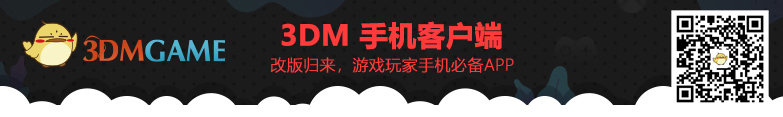


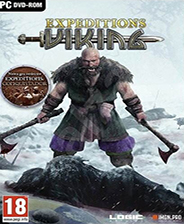
























玩家点评 (0人参与,0条评论)
热门评论
全部评论