森林 32位系统进入游戏方法 32bit怎么进入游戏
- 来源:3DM论坛-boogeyman1981
- 作者:fcz1234
- 编辑:ChunTian

森林 32位系统进入游戏方法 32bit怎么进入游戏
解决方法
注意此方法会导致游戏帧数降低
1) Click Start and search 'regedit' 打开注册表!
2) Go to HKEY_LOCAL_MACHINE\System\CurrentControlSet\Control\Session Manager\SubSystems\ 找到这个!
3)Double click on Windows file in right pane.双击“Windows”
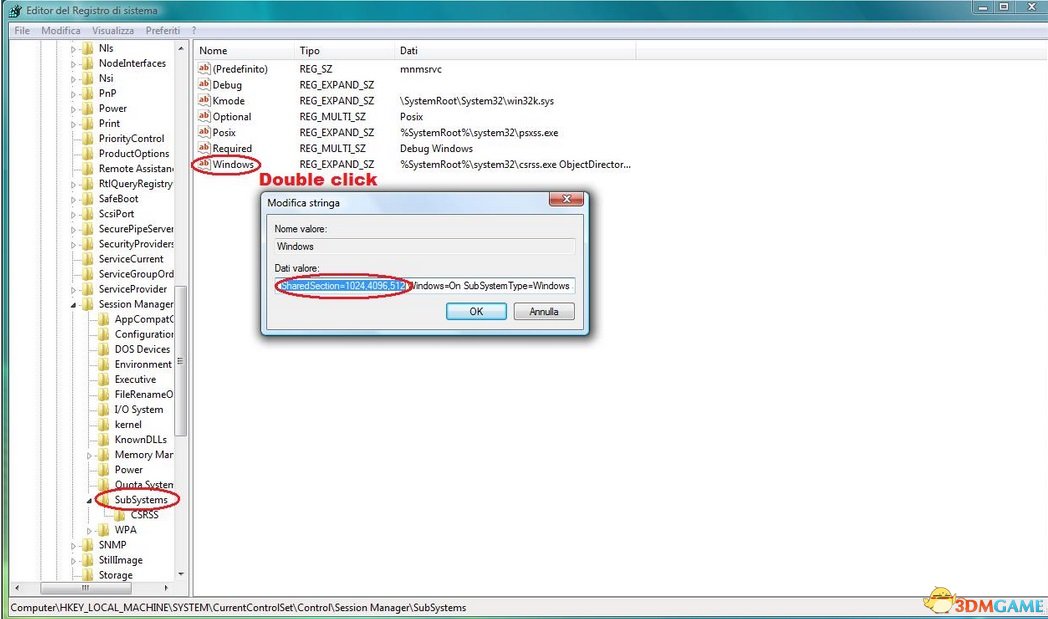
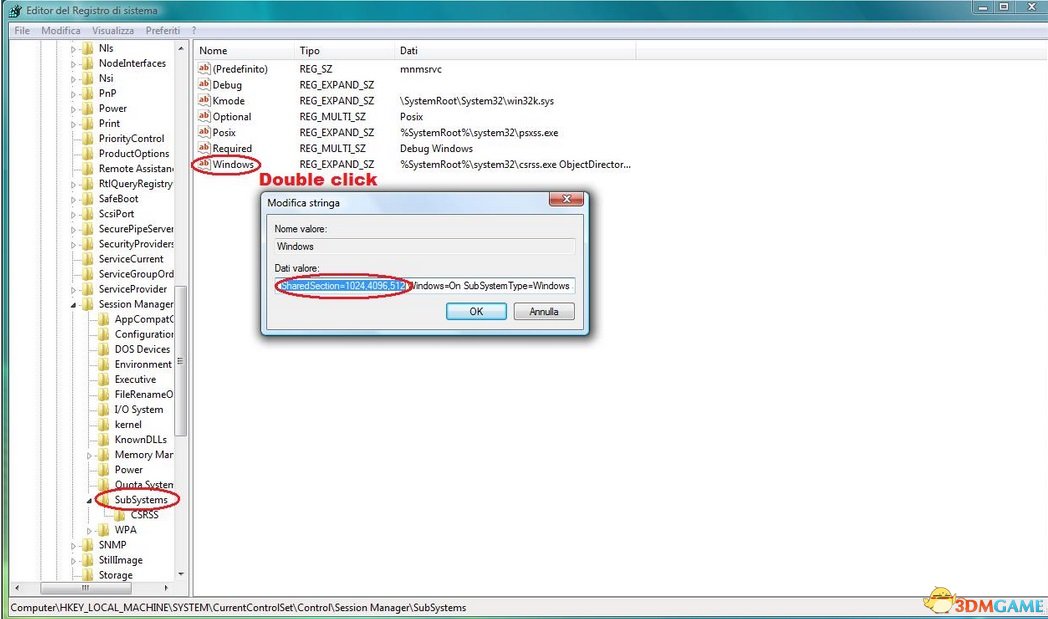
4)In Value data field scroll left or right using the arrow keys until you find this:
SharedSection=1024,3072,512. 左右移动箭头找到这个参数,也有可能是1024,12228,512
5)Change 3072 into 4096 so it reads: SharedSection=1024,4096,512
(If you have SharedSection=1024,12228,512. change it from 12228 to 24300) 把中间的数字改掉,3072的改4096;12228的改24300
6) Open Command Prompt and type "bcdedit /set IncreaseUserVa 4096" 打开“命令提示符”,输入命令。改4096 的按这个输;24300 把数字改掉就行了!
7) Restart PC 重启电脑。进游戏!
点击进入3DMGAME《森林》游戏论坛专区
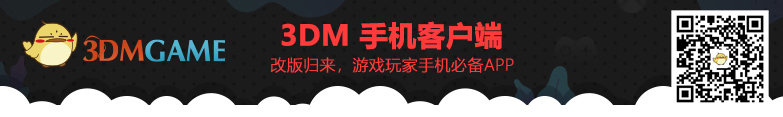


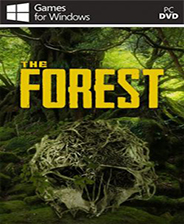























玩家点评 (0人参与,0条评论)
热门评论
全部评论